Do you wish to improve the way you edit your photos and videos on your computer? Or perhaps you'd like to take your video gaming experience a notch higher?
Either way, you must first get a good graphics card for your computer. A graphics card is a component responsible for displaying high-quality images with remarkable speed.
But before heading to the computer shop or buying online, you must learn how to choose a graphics card the right way.
Whether it's for business or gaming purposes, there is an appropriate graphics card for you.
Continue reading below as we guide you in making the best choice possible.
Important Factors to Consider
Buying a graphics card is like purchasing any other computer upgrade. With the wide variety of options out there, you need to make sure you are buying the one that best suits your needs.
Here are the most important factors you need to consider:
1. Start with Your Budget
Learning how to choose a graphics card starts with the understanding that they are expensive. Thus, you need to set up a budget before hunting for one. Searching for a low price could mean settling for less.
A safe budget is somewhere around the $220 to $500 range. Some cards, however, may cost you up to $700. If you're on a tight budget, you can check out the Nvidia GTX 1660.
Another good option is the GTX 1660 Ti. These two are some of the most affordable graphics processing units (GPU) available out there from Nvidia.
If you want something more powerful, there is no other way to go but to save up for it. Don’t rush yourself if you want something that performs better.
2. What is Your Purpose?
Another factor to consider is your main purpose for buying a graphics card. If you're going to use it for graphic design, gaming, or 4K video, then, by all means, go for one. These video-intense activities merit a card upgrade.
But if you are only using your computer for surfing, music streaming, and sending emails, better save your money and spend it elsewhere.
If you are playing games such as “PUBG,” “The Witcher 3,” or VR games, you will certainly benefit from a high-end GPU. But if you only like “Minecraft,” “League of Legends,” or “DOTA 2,” a low to mid-range graphics card will suffice.
3. Mind the Resolution and Refresh Rate
You also want to choose a graphics card that matches the resolution of your computer monitor. If your monitor is high resolution, it means it will render more pixels per frame. With more pixels to render, your GPU needs to work harder.
Thus, a high-end graphics card will suit you if you wish to play games on a hi-res 4K monitor. If you have a 1080p monitor, then go for a more affordable graphics card. But if you have plans to upgrade to a better monitor in the foreseeable future, buying a powerful graphics card today is not a bad idea.
Another key element to consider is your monitor’s refresh rate. The higher the refresh rate, the more powerful graphics card you need.
4. Compatibility Matters
Even if you decide to buy the most expensive graphics card, you need to make sure it is compatible with all the other components of your computer. There are two key elements you need to watch out for: your computer’s power supply and its case clearance.
Graphics cards do a lot of work. As such, they need a lot of power to carry out their functions. Don’t simply buy a power supply with more than the minimum recommended wattage.
Instead, check the minimum +12v rail rating that your graphics card can accommodate and buy a power supply that comes with a higher rating on the +12v rail.
Going for a +12v rail will also keep you away from buying knock-off power supplies. Yes, these power supplies are cheap, but their quality is highly questionable.
Also, make sure not to mix up your cables. Doing so can damage not only your graphics card but also the motherboard.
As for the case clearance, you want to make sure that your graphics card fits perfectly inside your computer case. Before buying a graphics card, check its specs sheet. Take note of the length of the graphics card.
Then check the specs sheet of your case and look for the maximum graphics card clearance. Compare both numbers to see if the measurement of the graphics card is shorter than the clearance of the case.
5. Time to Decide
After considering the factors above, you can now choose a graphics card. Arriving at a decision is tricky at times. It takes a careful balance of your budget, requirements, and PC specifications.
The key is to look at a minimum of 3-4 options. Don’t jump into the cheapest one that you see. Though Nvidia and AMD are the most popular, don’t hesitate to check out other graphics cards.
Compare each card to the others and consider their prices and specs. If two of them meet your PC requirements, make a decision using the price tag.
If they cost roughly the same, look into the reviews. Check the feedback of consumers and get a feel of what they're saying about the graphics cards’ performance.
If you're relatively new with computers, don’t hesitate to ask for advice. Talk to a friend who knows a lot about computers and their components. You can also consult retailers who have solid track records.
Learn How to Choose a Graphics Card Today!
Now that you know how to choose a graphics card, you can start preparing your budget. If you already have one, you can start hunting online.
We invite you to check our extensive line-up of quality graphics cards. We carry numerous options coming from some of the most reputable manufacturers. If you have any questions, feel free to shoot us a message.