Description
Logitech MK200. Keyboard form factor: Standard. Keyboard style: Curved. Connectivity technology: Wired, Device interface: USB. Product colour: Black. Mouse included
Easy listening
You can do more, faster with one-touch controls for instant access to music, volume, the Internet, and more.
Feel-good typing
Your hands will enjoy the low-profile, whisper-quiet keys and standard layout with full-size F-keys and number pad.
Smooth ride
You’ll be moving along smoothly with a precise, high-definition optical mouse to help you get around.
Instant media and Internet access
The things you do most are right at your fingertips with one-touch controls for instant access to play/pause, volume, mute, and the Internet.
Comfortable, quiet typing
You’ll enjoy a comfortable and quiet typing experience thanks to the low-profile keys that barely make a sound and standard layout with number pad.
Easy to read keys
The bold, bright white characters make the keys easier to read—perfect for those with less-than-perfect vision. They’re less likely to wear off, too.
High-definition optical mouse
You’ll enjoy smooth, responsive cursor control with high-definition optical tracking (1000 dpi). The sculpted, ambidextrous shape feels good in either hand.
Instant access to applications
No need to navigate to launch your e-mail or calculator, or put your computer to sleep—you’ve got instant access right from your keyboard.
Spill-resistant design
Liquid drains out of the keyboard, so you don’t have to worry about ruining your investment with accidental spills.
Thin profile
The keyboard has a thin profile that adds a sleek look to your desk while keeping your hands in a more comfortable, neutral position.
Durable keys
The keys can last up to up to 5 million keystrokes so you can keep typing long after many keyboards have called it quits .
Sturdy, adjustable tilt legs
You can extend the sturdy folding legs to increase the keyboard tilt by 8 degrees to address your personal ergonomic needs. Rubber feet prevent slipping.
Plug-and-play USB connection
Setup is simple—you just plug them into USB ports on your desktop, laptop, or netbook computer and start using it. Everything works right out of the box.